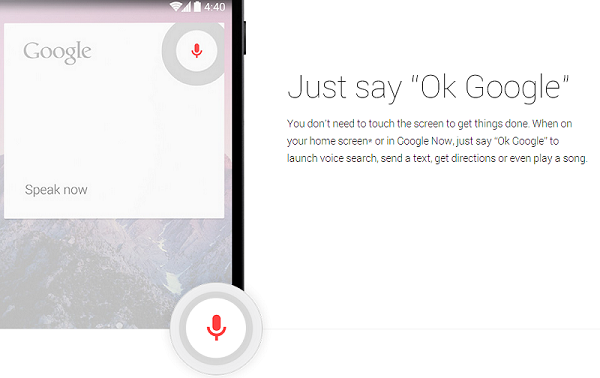Top 50+ list of Ok, Google Now Commands.
The Google Now function is getter better and better everyday. It can save you a lot of time and people who start using it, swears by it.
Google Now is already installed on most android devices, so there is, usually no need to download it first. Download the Google Search app, if you cannot find it on your mobile device.
What is Google Now?
Google Now is personal assistant developed by Google, similar to Apple’s Siri. Google Now is available within the Google Search mobile application for Android and iOS, and in the Google Chrome web browser on personal computers. Don’t confuse “Google Now” with “Google Voice” (which is an app for making phone calls via Google.).
How to use Google Now/Google Voice commands.
This is how you use the Google Now function on Android phones.
1. On Android: Say “OK, Google,” and then ask a question.
2. Click on the microphone button in Google search, and you then don’t have to say the “OK, Google” part.
Don’t see the the microphone button? Try swiping right on the Google search screen. Or, turn on OK Google Now function in the app: Menu > Settings > Voice > “OK Google” detection.
Most Popular Ok Google Commands.
Call {contact name}. Example: “Call Ursula.”
Go to {website}. Example: “Go to wikipedia.com.”
Show me my calendar.
Open {app name}. Example: “Open Gmail.”
Go to {website}. Example: “Go to Google.com.”
Open {app name}. Example: “Open Skype.”
Post to Facebook. Post to Twitter. Post to Google+
Text or Send text to {contact name}. Example: “Text Sharon that I am 10 minutes late”
Email. Example: “Email Peter Receiving the document, thank you.” Add CC and BCC recipients.
Show me my last messages.
Note to self.
Start a list for {list name}.
Send Hangout message to {contact name}.
Remind me to {do a task}.
Show me my pictures from {location}.
When is my next meeting? Where is my next meeting?
Show me {app category} apps. Example: “Show me gaming apps.”
Start a run.
Show me emails from {contact name}.
Create a calendar event or Schedule an appointment. Example: “Create appointment go to cinema Friday at 8 pm.”
Set an alarm for {time}.
Set a timer for {X} minutes.
Cool Google Now Commands & “Easter Eggs” – Ok Google.
What does the fox say? It will respond “Hatee-hatee-hatee-ho!” . Which is from a Norwegian song.
“When am I?” and it will respond, “The present. Of course, Tardis functionality is still undergoing development. Sorry.” Dr. Who reference.
“Up, Up, Down, Down, Left, Right, Left, Right”, the app will respond, “Cheat mode unlocked! Unlimited free Google Searches.”
“What is the airspeed velocity of an unladen swallow?” It will ask you if you mean an African swallow. Monty Python reference.
“Who’s on first?” The app will respond with a “Yes!” If you ask it again, Google Now will reply, “And What’s on second?”Reference to Abbott & Costello.
“Beam me up, Scotty” and it will reply, “I cannot do it captain, I don’t have the power!” Reference to Star Trek.
Say “Metronome” to start a metronome beat.
Ask for medical information. Example: “What is a hernia?”
How many calories are in {food item}? “”How many calories are in a banana?”
When will my package arrive? (needs tracking number in Gmail)
Do a barrel roll.
Roll a dice.
Flip a coin.
Play Pacman.
What is your favorite color?
Gift ideas for {christmas, 50 year Birthday}.
Give me a love quote.
Google Search Commands – Ok Google.
Basic search. Example: “Cheap Drones”
When is {event}. Example: “When is easter in 2018?”
What’s the phone number of {business name}?
What is the weather now?
What’s the stock price of {company name or stock ticker}?
Math calculations. Example: “What is 20 percent of 79,95 ?”
Who is {name}?
How do I {task}? Example: “How do I change tire”
How tall is {person, building}?
Show me pictures of {object/ person}. Example: “show me funny dog pictures”
What sound does {animal} make?
Define {word}.
Synonyms for {word}.
Etymology of {word}.
What is {phrase}? Example: “What is YOLO?”
Navigation Commands – Ok Google.
Take me home.
Take me to work.
Restaurant near me.
Mall near me.
What is the traffic today on the way to work?
Map of {city or specific location in a city}. Example: “Map of Golden Gate Park in San Francisco.”
Where is {business name or location}?
Directions or Navigate to {address, name, business name, type of business, or other destination}.
How do I get to {destination} by {walking, bike, bus, train, etc.}?
How far is {address, city, or other location}?
Sports, Music and Videos Commands – Ok Google.
Find out what song is playing. Which song is this? or Who is singing now?
Listen to {type of music, playlist, song, artist, album}. Example: “Listen to gym playlist.”
Movie showtimes. What’s playing? or Movies nearby.
If a song is playing, ask questions about the artist. For instance, “How old is he?”.
Play {X song} by {X artist} on Spotify.
Sports updates. Example: “When is the next Golden State Warriors Game”.
Sports scores.
Name a sports team or athlete will give you information about it or them. Example: “Lebron James”
Show me the trailer for {Example of Movie}.
Play me a video of {Example}. Example: “Play me a video of an exploding water melon .”
Phone Settings and Control Commands – Ok Google.
Take a selfie.
Take a picture.
Turn on my flashlight.
Turn on/off {Bluetooth, Wi-Fi, NFC}.
Find my phone. You can do this on a computer using Chrome to find, and play a sound on your lost phone.
Increase/decrease brightness.
Increase/decrease volume.
Travel Commands – Ok Google.
Translate {phrase} to {language}.
Show me {country, honeymoon} destinations.
Looking for {restaurant, vegan food}.
Say “Show me the menu” to a restaurant menu.
What time is it in {city, country}?
Currency. Example: “How much is 100 Yen in Dollars?”
How late is {business name, restaurant} open?
What time does {business name} open?
Is {business name} open right now?
Is my flight on time. Show me my flight info. Flight info must be in Gmail.
When does flight {airline and flight number} land/take off?